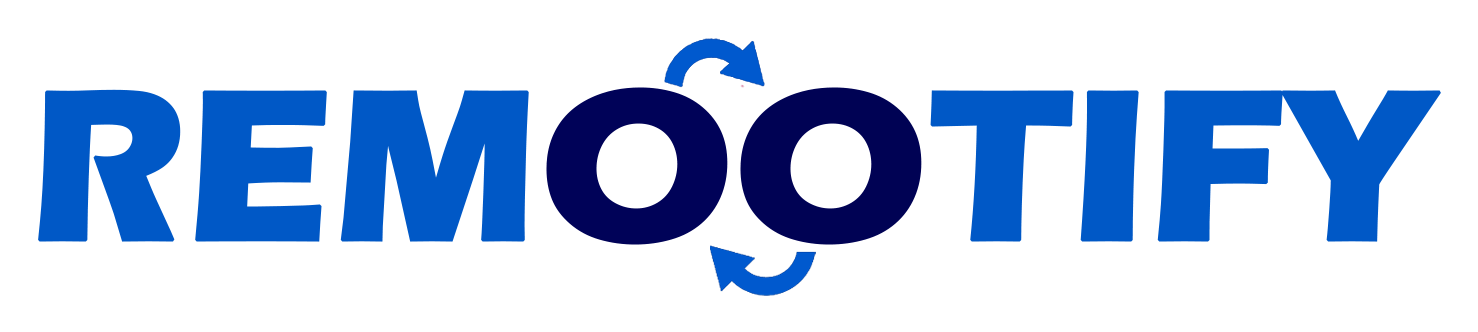Start hiring YOUR REMOTE TEAM, Today!
Enter your information below to start a discussion with one of our team members!

Working remotely has its challenges, one of them being maintaining team efficiency through clear communication. Tools like Slack have revolutionized how we communicate and collaborate in virtual teams.
This article dives into specific strategies for maximizing your remote team’s productivity using from intentional channel naming to syncing with Google Calendar. Ready to supercharge your team’s virtual collaboration? Read on!
Key Takeaways
- Intentional channel naming helps remote teams find specific discussions and files quickly, keeping chats on track.
- Pinning important content in Slack ensures easy access for everyone, preventing information from getting lost in the shuffle.
- Using #General for announcements keeps your remote team informed and creates a sense of unity.
- Staying engaged anywhere with Slack’s mobile app and notifications allows you to contribute to discussions even when away from your computer.
15 Tips to Maximizing Remote Team Efficiency with Slack
Maximize your remote team’s efficiency with Slack by using intentional channel naming, pinning important content, and utilizing #General for announcements. Stay engaged anywhere with emojis for interaction and prioritize face time to build rapport.
Share availability, create virtual offices via channels, and minimize interruptions to keep productivity high. Establish etiquette guidelines, prepare a Slack downtime backup plan, and segment channels by topic for better organization.
Automate reminders, sync Google Calendar, manage statuses effectively, and customize Slack for your company’s needs.
1. Intentional Channel Naming
Naming your Slack channels right is key. It helps you find what you need fast. Think of a name that points out the topic or task for that channel. This makes it easy to know where to go for certain talks or files.
A clear name also keeps chats on track. so no one gets off topic. For example, you can use project names, team names, or event names for different channels.
2. Pinning Important Content
To keep track of important information in Slack, you can “pin” it so that it stays easily accessible for everyone on the team. Pinning content means marking it as important and placing it at the top of a channel or conversation.
This way, you don’t have to search through countless messages to find what you need. You can pin messages, files, links, or any other essential details that your remote team needs to refer back to regularly.
It’s a simple but effective way to make sure important information doesn’t get lost in the shuffle.
3. Using #General for Announcements
The #General channel in Slack is a great tool for making important announcements to your remote team. By posting announcements in this channel, you can ensure that everyone on the team sees the information and stays informed.
This helps to create a sense of unity and keeps everyone on the same page. Whether it’s sharing updates about projects, upcoming events, or company news, using #General for announcements is an efficient way to communicate with your remote team.
4. Staying Engaged Anywhere
To stay engaged with your remote team wherever you are, use Slack’s mobile app and notifications. Even if you’re away from your computer, you can still receive important updates and messages.
This ensures that you stay connected and in the loop even when on the go. By staying engaged anywhere, you can actively participate in discussions, respond to colleagues’ inquiries, and contribute to the team’s progress no matter where you are located.
With Slack at your fingertips, distance is no longer a barrier to effective communication and collaboration with your remote team.
5. Using Emojis for Interaction
Emojis are not just for fun; they can also play a role in improving remote team interaction. When words alone may not convey emotions accurately, emojis can help express feelings and tone in a simple and visual way, making communication more engaging and relatable.
By adding an emoji to a message or comment, team members can easily convey their reactions or provide context to their statements. For example, using a thumbs up emoji shows agreement or approval, while a smiling face emoji adds warmth and friendliness to the conversation.
Emojis can bridge the gap caused by lack of non-verbal cues in remote communication, helping teams feel more connected despite being physically apart. So let’s embrace those little icons and make our virtual conversations livelier!
6. Prioritizing Face Time
Maintaining personal connections and fostering team cohesion is crucial for remote workers. Prioritizing face time through video calls or team meetings allows for more meaningful interactions and strengthens relationships within the team.
It helps to bridge the gap that comes with working remotely, as facial expressions and body language can convey emotions and intentions that may be missed in written communication.
Face time also promotes better collaboration and understanding among team members, leading to improved productivity and a sense of camaraderie. By making an effort to prioritize face time, remote teams can create a more inclusive and connected work environment, even when physically apart.
7. Sharing Availability
Sharing availability is crucial for remote teams to stay connected and collaborate effectively. By letting your team know when you’re online and accessible, it helps them understand when they can reach out for support or collaboration.
It fosters a sense of trust and transparency within the team. Utilizing Slack’s status feature allows you to indicate your availability, whether you’re busy with focused work, in a meeting, or taking a break.
This way, your colleagues can see at a glance if you’re available or not without interrupting you unnecessarily. Sharing availability promotes better communication and helps remote teams coordinate their activities more efficiently throughout the day.
8. Creating Virtual Offices via Channels
To enhance collaboration and teamwork in remote settings, creating virtual offices via channels is a valuable strategy. This allows teams to gather and collaborate on specific projects or topics in one designated space.
By segmenting discussions into separate channels, it becomes easier to organize conversations and prevent clutter. Team members can join the relevant channels based on their roles or interests, making it convenient for them to contribute and stay updated.
Whether it’s discussing a new project, brainstorming ideas, or sharing important updates, virtual offices via channels provide a centralized hub where remote teams can come together and efficiently collaborate towards common goals.
9. Minimizing Interruptions
To minimize interruptions while working remotely with Slack, it’s important to set boundaries and respect each other’s focused work time. This means avoiding unnecessary messages or notifications that can disrupt concentration.
Establishing clear guidelines for when and how often to reach out can help create a more productive work environment. It’s also helpful to use designated channels for specific topics or projects, so conversations are organized and easily accessible.
By minimizing interruptions, remote teams can stay focused on their tasks and maintain a higher level of productivity throughout the day.
10. Establishing Etiquette
To ensure smooth and professional communication in remote teams, it’s important to establish etiquette guidelines when using Slack. This helps maintain a respectful work culture even when working from different locations.
Etiquette guidelines can include basic rules such as using appropriate language and tone in conversations, avoiding excessive use of emojis or acronyms, and refraining from sharing unrelated or personal content on work channels.
Setting boundaries for response time is also crucial to avoid overwhelming team members with constant notifications. By establishing etiquette, remote teams can foster a positive work environment that promotes effective collaboration and maintains professionalism.
11. Preparing Slack Downtime Backup
To ensure uninterrupted communication, it’s important to have a backup plan for Slack downtime. Here are some tips for preparing a Slack downtime backup:
- Keep alternative communication channels ready: Have alternate communication platforms that can be used in case Slack is temporarily unavailable. This could include email, phone calls, or other messaging apps.
- Create a contact list: Make sure everyone on the remote team has a contact list with the relevant email addresses and phone numbers of their teammates. This will enable them to easily reach out to each other during any downtime.
- Share emergency procedures: Establish clear guidelines on what to do in case of Slack downtime. Communicate these emergency procedures with the team so that everyone knows how to proceed and where to find updates during any disruptions.
- Use cloud storage for important documents: Store important documents and files on cloud-based platforms like Google Drive or Dropbox. This way, even if Slack is inaccessible, team members can still access and collaborate on essential files as needed.
- Set up automated notifications: Configure alerts or notifications in your backup communication channels so that the team is immediately informed about any changes or updates during Slack downtime.
12. Segmenting Channels by Topic
To maximize efficiency in remote teams using Slack, it’s important to segment channels by topic. This helps to organize discussions and prevent conversations from becoming cluttered and hard to follow.
By creating separate channels for different projects or subjects, team members can easily find the information they need without having to sift through unrelated messages. Segmenting channels also allows for better collaboration within specific areas of work, as team members with similar interests or roles can focus their communication in dedicated channels.
Organizing discussions by topic enhances productivity and ensures that everyone is on the same page when it comes to project updates and relevant information.
13. Automating Reminders
- Set up automated reminders within Slack to help you and your team stay on top of deadlines and important tasks.
- Customize the reminders based on your preferences and the needs of your remote team.
- Use reminders to prompt yourself or others to complete specific actions or follow – up on certain tasks.
- Ensure that everyone in the team receives reminders, even if they are working in different time zones or have different work schedules.
- Take advantage of Slack’s reminder feature to create recurring reminders for routine tasks or weekly check-ins.
- Utilize reminder notifications to keep track of upcoming meetings, project milestones, or deliverables.
- Use reminders as a way to encourage accountability within your remote team and ensure that everyone is staying productive and meeting their goals.
- Make sure that your reminders are clear, concise, and include any necessary details or instructions related to the task at hand.
- Regularly review and update your automated reminders as priorities shift or new tasks arise.
- Leverage automation to streamline your workflow and reduce the need for manual follow-ups and constant check-ins.
14. Syncing Google Calendar
Syncing Google Calendar with Slack is a helpful way to stay organized and ensure better coordination of schedules. Here are some key benefits and features of syncing:
- Easily view and access your Google Calendar events directly within Slack.
- Receive notifications and reminders for upcoming events, keeping you on track with your schedule.
- Quickly schedule meetings or create new events in Google Calendar without leaving the Slack interface.
- Sync your availability status in Slack with your Google Calendar, so team members know when you’re busy or free.
- Collaborate with colleagues by sharing your Google Calendar availability, making it easier to find meeting times that work for everyone.
- Integrate third – party apps and services, such as Trello or Asana, with both Slack and Google Calendar for seamless workflow management.
15. Managing Statuses
Managing statuses in Slack is an important aspect of remote team communication. By indicating your availability and current focus through status updates, you can let your team members know when you are available for collaboration or when you need uninterrupted time to work on specific tasks.
This helps avoid unnecessary interruptions and allows for better coordination within the team. Whether it’s marking yourself as “available,” “busy,” or using custom status messages, managing your status in Slack ensures that everyone is aware of each other’s availability and can plan their interactions accordingly.
It promotes efficient communication and helps maintain a smooth workflow for remote teams collaborating through Slack.
Conclusion
By implementing intentional channel naming and pinning important content, utilizing #General for announcements, staying engaged anywhere with the help of emojis, prioritizing face time through video calls, sharing availability with the team, creating virtual offices via channels, minimizing interruptions and establishing etiquette guidelines, preparing a Slack downtime backup plan, segmenting channels by topic, automating reminders and syncing Google Calendar with Slack, managing statuses effectively and customizing it according to the company’s needs can greatly maximize remote team efficiency with Slack.
With these strategies in place, remote workers can enhance communication and collaboration while maintaining productivity in their virtual work environments.
FAQs
1. How can I maximize remote team efficiency with Slack?
You can maximize remote team efficiency with Slack by using intentional channel naming, pinning important content, utilizing the #General channel for announcements, staying engaged anywhere, and using emojis for interaction.
2. Why is it important to prioritize face time in remote teams?
Prioritizing face time in remote teams is important because it helps build stronger relationships, improves communication and collaboration, and enhances overall team morale and productivity.
3. How can I minimize interruptions when working remotely with Slack?
To minimize interruptions when working remotely with Slack, you can establish etiquette guidelines for communication, prepare a backup plan for Slack downtime, segment channels by topic to keep conversations organized, and automate reminders for important tasks or deadlines.
4. Can I customize Slack to fit my company’s needs?
Yes, you can customize Slack to fit your company’s needs by managing statuses to indicate availability or focus time, syncing Google Calendar events with Slack notifications, creating virtual offices via channels for different departments or projects,and customizing settings that best suit your team’s workflow preferences.