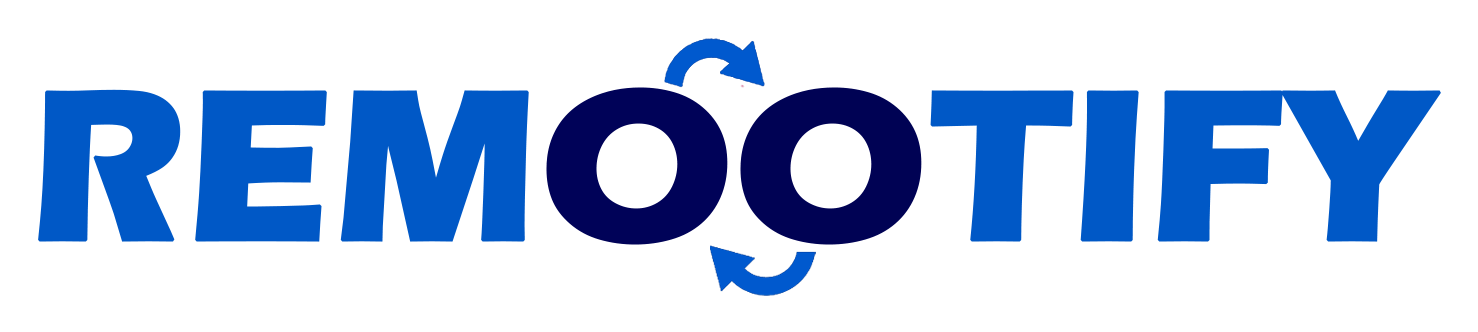Start hiring YOUR REMOTE TEAM, Today!
Enter your information below to start a discussion with one of our team members!

Managing a remote workforce can be challenging, especially when it comes to equipping your team for success. Did you know that the right hardware can significantly boost your remote team’s productivity? This guide delves into what specific equipment is most beneficial and how best to distribute these resources to optimize work efficiency from afar.
Keep reading if you’re interested in supercharging productivity through smart hardware choices!
Key Takeaways
- Providing the right hardware, such as reliable computers and peripherals, is essential for maximizing productivity in remote teams.
- High – speed internet routers, VPN software, and a functional phone system are crucial network equipment for smooth communication and collaboration.
- Equipping meeting rooms with quality webcams, microphones, and collaboration tools ensures effective virtual meetings for remote teams.
Importance of Providing the Right Equipment to Remote Workers
Good tools make work easy. For remote workers, having the right equipment is key for top-notch results. Their output can’t be great if they struggle with slow computers or bad internet.
So, employers must step in and give them the best tech items available.
This boosts how well they do their tasks. It also makes them feel happy and cared for by their bosses. A high-speed laptop, a reliable phone, and good network gear are some things remote employees need to excel at their jobs.
No matter where your team is based, these are the hardware that keep everyone linked up and working as one unit.
Essential Hardware for Remote Work
Employee Computers, Peripherals, Network Equipment, Phones, Meeting Rooms, Signatures, Workflows, and Approvals are all essential hardware for remote work.
Employee Computers
Employee computers are a crucial piece of hardware for remote work. Providing your remote team with reliable laptops or desktops is essential for maximizing their productivity. These computers should have the necessary specifications to handle the tasks and software required for their job roles.
A fast processor, ample RAM, and sufficient storage are important factors to consider when selecting employee computers for remote work. It’s also important to ensure that these computers have reliable internet connectivity so that your team can seamlessly access online resources and collaborate with colleagues.
Additionally, equipping employee computers with necessary software programs and tools will enable them to perform their tasks efficiently and effectively. By providing high-quality and well-equipped employee computers, you can set your remote team up for success in their work-from-home setup.
Peripherals
Peripherals are additional devices or accessories that can enhance the functionality and productivity of remote workers. Some essential peripherals for remote work include a keyboard, mouse, monitor, and headset with an integrated microphone for web meetings and conferences.
These devices help remote workers navigate their computers efficiently, communicate clearly during online meetings, and view documents or spreadsheets on a larger screen for better visibility.
Additionally, having a reliable printer and scanner can be useful for printing important documents or scanning receipts. Overall, providing the right peripherals to remote workers ensures they have the necessary tools to perform their job effectively from anywhere.
Network Equipment
To ensure smooth communication and collaboration among remote team members, providing the right network equipment is essential. This includes reliable internet routers to ensure a stable connection for video calls, file transfers, and accessing online tools.
Additionally, employers should consider investing in virtual private network (VPN) software to maintain secure connections when working remotely. By providing adequate network equipment, employers can help remote workers stay connected and productive throughout their workday.
Phones
Phones are an important piece of hardware for remote workers. They allow for communication and collaboration with colleagues, clients, and customers. Remote workers should have access to a reliable and functional phone system that includes features like call forwarding, voicemail, and conference calling.
This enables them to stay connected and participate in phone meetings or discussions when necessary. Additionally, having a dedicated work phone helps remote workers separate their work life from their personal life, ensuring better focus and work-life balance.
It’s essential for employers to provide remote workers with phones or reimburse them for any necessary expenses related to maintaining a professional phone line.
Meeting Rooms
Meeting rooms are essential for remote teams to collaborate and communicate effectively. It is important to equip these rooms with the necessary hardware and software tools. For video conferences and virtual meetings, a reliable internet connection, high-quality webcams, and microphones are crucial.
Team chat apps and screen sharing tools should also be available for seamless communication during meetings. Additionally, having a dedicated space with comfortable seating and appropriate lighting can help create a professional atmosphere for remote team gatherings.
By providing well-equipped meeting rooms, employers can ensure that remote employees have the resources they need to engage in productive discussions and contribute to team projects efficiently.
Signatures, Workflows, and Approvals
To streamline the process of signatures, workflows, and approvals for remote workers, it is essential to provide them with the necessary tools. This includes digital signature software that allows employees to sign documents electronically, eliminating the need for printing and scanning.
Workflow management platforms can help remote teams collaborate on projects by assigning tasks, tracking progress, and ensuring timely approvals. By providing these tools remotely, companies can ensure efficient document processing and minimize delays in decision-making.
Best Practices for Providing Equipment to Remote Workers
Ensure compliance, provide training, prioritize equipment care and maintenance, prevent loss and theft, and implement effective onboarding and offboarding practices. Read more to maximize productivity for your remote team.
Compliance
Compliance with regulations and policies is essential when providing equipment to remote workers. It is important to ensure that the hardware provided meets all legal requirements, such as data privacy and security measures.
Employers should also adhere to any industry-specific regulations. Additionally, compliance includes following company guidelines regarding the use of hardware and software, ensuring that remote workers are using approved tools and applications.
By maintaining compliance, employers can protect sensitive information, prevent unauthorized access, and promote a secure work environment for remote teams.
Training
Training is essential for remote workers to effectively use the provided equipment and maximize productivity. Here are some key points to consider:
- Provide comprehensive training on how to set up and use the employee computers, peripherals, and network equipment.
- Offer training sessions or resources on using collaboration tools, communication platforms, and project management software.
- Educate remote workers on cybersecurity best practices to ensure data privacy and prevent potential threats.
- Conduct regular training sessions or webinars to keep remote workers updated on new hardware or software updates.
- Provide access to online tutorials or guides that can be easily referenced whenever remote workers need assistance.
- Encourage remote workers to ask questions and provide ongoing support through a dedicated help desk or IT support team.
Equipment Care and Maintenance
Taking care of the equipment provided to remote workers is crucial for ensuring its longevity and optimal performance. Here are some important tips for equipment care and maintenance:
- Clean your computer and peripherals regularly to remove dust and dirt that can affect performance. Use a soft, lint-free cloth and non-abrasive cleaning solutions.
- Keep your equipment in a clean and dust – free environment to prevent damage from particles or spills. Avoid eating or drinking near your workstation.
- Protect your devices from physical damage by using carrying cases, laptop sleeves, or screen protectors when transporting them.
- Regularly update software and operating systems to ensure security patches and bug fixes are applied. Enable automatic updates whenever possible.
- Use surge protectors or uninterruptible power supply (UPS) units to safeguard against power surges or sudden outages that can damage hardware.
- Be mindful of proper charging practices for laptops and mobile devices to prolong battery life. Avoid overcharging or letting batteries drain completely before recharging.
- Store cables and cords neatly to avoid tangling or tripping hazards. Unplug cables properly to prevent strain on connectors.
- Back up important files regularly using cloud storage, external hard drives, or secure network drives to avoid data loss in case of equipment failure.
- Follow manufacturer’s instructions for maintenance tasks such as cleaning air vents, replacing filters, or lubricating moving parts if applicable.
- Report any issues or malfunctions promptly to IT support or the relevant department responsible for equipment maintenance.
Loss and Theft Prevention
To prevent loss and theft of remote work equipment, it is crucial to establish proper protocols. Keep remote workers informed about safety measures and the importance of safeguarding their hardware.
Use tracking software to locate lost or stolen devices, and consider providing insurance coverage for equipment. Encourage employees to secure their workspace when not in use and avoid leaving valuable items unattended.
By implementing these preventive measures, businesses can minimize the risk of losing valuable hardware and maintain productivity for their remote teams.
Onboarding and Offboarding
Onboarding and offboarding are important processes when providing equipment to remote workers. Here are some key points to consider:
- Provide clear instructions on how to set up and connect the provided hardware.
- Offer training sessions or resources to help remote workers familiarize themselves with the equipment.
- Ensure that all necessary software and applications are installed and properly configured.
- Provide access to relevant documentation or support channels for troubleshooting.
- For offboarding:
- Have a procedure in place for collecting the equipment when a remote worker leaves the company.
- Coordinate with IT or HR departments to securely wipe any sensitive data from the hardware.
- Clearly communicate expectations regarding returning the equipment, such as packaging and shipping instructions.
Technology Recommendations for Remote Work and Telecommuting
Discover the must-have technology for remote work and telecommuting, from employee computers to meeting room setups, to optimize productivity and enable seamless collaboration.
Employee Computers
Providing the right computers for your remote team is crucial to maximize productivity. Remote workers need reliable and efficient laptops or desktops to perform their tasks effectively.
Consider equipping them with devices that have sufficient processing power, RAM, and storage capacity. Additionally, ensuring that employees have access to the necessary software and applications they need for their work is essential.
Providing quality employee computers will help remote workers stay connected, complete their assignments efficiently, and contribute to the overall success of your remote team.
Peripherals
Peripherals are essential hardware devices that complement employee computers and enhance their productivity while working remotely. These include items like keyboards, mice, monitors, webcams, headsets with integrated microphones for web meetings and conferences.
Having high-quality peripherals ensures clear communication and efficient collaboration among remote team members. Additionally, it is important to provide ergonomic peripherals to promote the well-being and comfort of remote workers during long hours of work.
By equipping remote employees with the right peripherals, employers can create a conducive work environment that maximizes productivity and enhances the overall remote work experience.
Network Equipment
Network equipment is an essential part of setting up a remote work environment. It ensures that remote workers have reliable and secure internet access. High-speed internet connection is crucial for smooth communication, file sharing, and accessing cloud-based applications.
Employers should provide routers or modems to ensure stable connectivity. Additionally, using virtual private networks (VPNs) can enhance security by encrypting data transmitted over the network.
Remote teams can also benefit from firewalls and antivirus software to protect against potential cyber threats. Ultimately, providing robust network equipment helps remote workers stay connected and productive in their day-to-day tasks while maintaining a secure online environment.
Phones
Phones are an essential hardware for remote work. They allow remote workers to stay connected and accessible during work hours. Having a reliable phone ensures that team members can easily communicate with colleagues, supervisors, and clients.
It’s important for employers to provide their remote teams with phones that have features like call forwarding, voicemail, and conference calling capabilities. This helps facilitate effective communication and collaboration among team members, even when they are physically separated.
With the right phone equipment, remote workers can stay in touch easily and ensure productivity remains high throughout the workday.
Meeting Rooms
Meeting rooms are an essential part of remote work, allowing teams to collaborate and communicate effectively. It is important to provide remote workers with the necessary equipment for productive meetings.
This includes high-quality video conferencing software and hardware, such as webcams and microphones, to ensure clear communication. Additionally, screen sharing tools can help facilitate presentations and document sharing during meetings.
By equipping remote workers with the right meeting room tools, employers can enhance collaboration and improve overall productivity within their remote teams.
Signatures, Workflows, and Approvals
To streamline remote work processes, it is essential to have efficient systems for signatures, workflows, and approvals. Utilizing digital signature software can eliminate the need for physical paperwork and expedite document signing.
Implementing workflow automation tools can simplify task delegation, progress tracking, and collaboration among team members. Additionally, having a centralized approval system allows remote workers to submit requests and receive timely responses from supervisors or managers.
These digital solutions enhance productivity by reducing manual administrative tasks and promoting seamless communication within the remote team environment.
Conclusion
In conclusion, providing the right hardware equipment is crucial for maximizing productivity in remote teams. By ensuring that remote workers have the necessary computers, peripherals, network equipment, phones, meeting rooms, and software tools, employers can create an efficient work environment.
Additionally, following best practices such as compliance training, equipment care and maintenance, and onboarding/offboarding procedures can further enhance productivity. Overall, investing in top-notch technology and creating a well-equipped remote office will enable remote teams to excel in their work.
FAQs
1. What hardware should I provide to my remote team?
To boost the productivity of your remote team, give them laptop for remote work, ergonomic equipment and other necessary tools like high-speed internet.
2. Is software also important for remote workers?
Yes, you must also think about software for remote workers. It includes productivity tools and collaboration software that help in easy interaction with the team.
3. How can I set up a good work from home setup?
A proper work-from-home setup involves both right hardware essentials such as a computer or laptop and office supplies. This makes sure every person on the team can do their job well.
4. Do I need a policy for providing this equipment?
Indeed! Companies often have an office equipment policy that explains what they will give to employees to use at home.
5. Can these things increase my teams’ overall output while working remotely?
Yes! The right hardware and software boosts communication between teams which in turn shoots up productivity levels.
6. Are there any guides available on how to provide the best tools for my staff’s needs?
Yes, some guides are there which tell us about equipping your workforce with what they need including laptops, internet services and others required hardware and software.