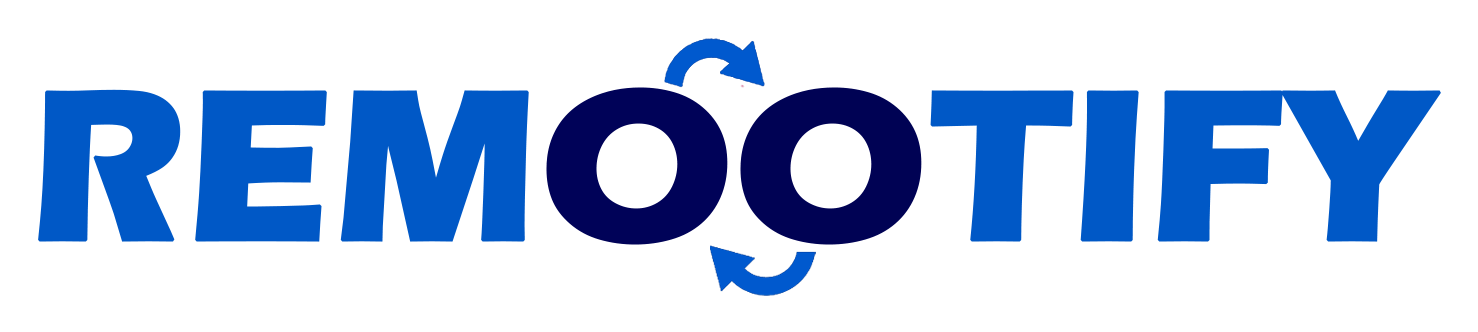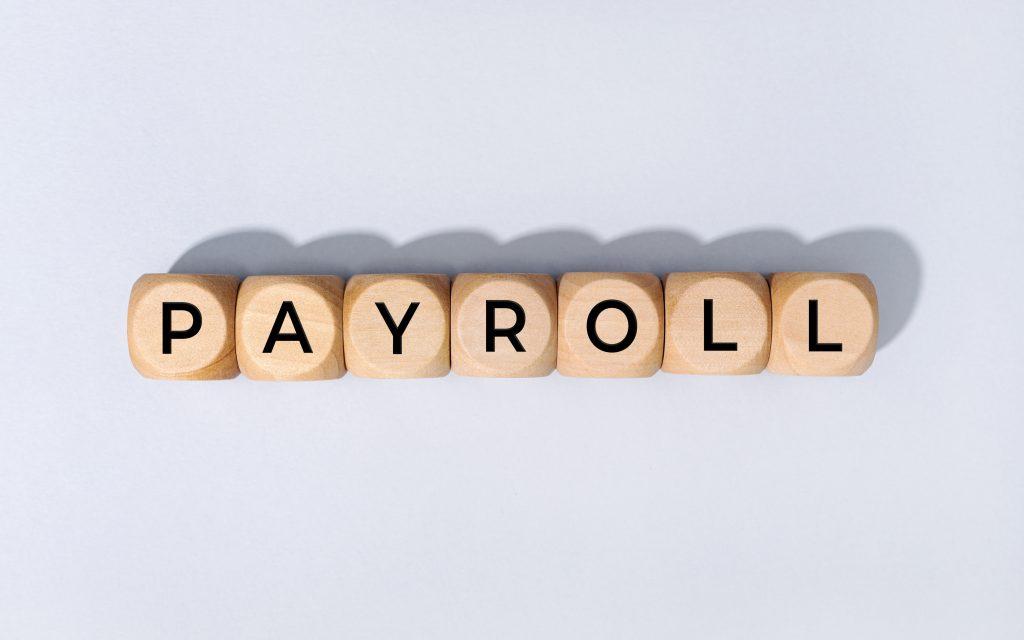Start hiring YOUR REMOTE TEAM, Today!
Enter your information below to start a discussion with one of our team members!

In the era of remote work, managing payroll has become a complex task. Accurate and timely payment is crucial, but remote work adds new layers of challenge.
This article explores single touch payroll (STP), a game-changing system designed to simplify payroll management.
We will focus on how STP addresses the unique needs of remote work, from real-time reporting to integration with remote tools.
By the end, you’ll grasp how STP can make remote payroll more efficient and compliant.
Key Takeaways
- STP simplifies payroll reporting for remote work.
- Real-time reporting ensures accurate and up-to-date data.
- STP integrates superannuation reporting and automates tax compliance.
- Employee self-service portals promote transparency and reduce queries.
- STP streamlines compliance with tax and superannuation rules.
- Transition to STP involves assessment, software selection, and data migration.
- Employee training is essential for effective STP use.
- Data security and privacy are crucial in remote work setups.
Definition and Purpose of Single Touch Payroll
- Single Touch Payroll (STP) is a modern payroll reporting system that transforms how employers report their employees’ payroll information to the government.
- Its primary purpose is to simplify and streamline the payroll process while improving transparency and compliance.
- Instead of periodic reporting, STP requires employers to report payroll data to government agencies in real-time or on the same day they pay their employees.
- This real-time reporting ensures that tax and superannuation information is always accurate and up-to-date.
How Does STP Differ from Traditional Payroll Systems?
| Aspect | Single Touch Payroll | Traditional Payroll |
|---|---|---|
| Reporting Frequency | Real-time reporting to tax authorities after each pay run | Periodic reporting (e.g., monthly or quarterly) |
| Employee Payment Records | Digital, individualized records accessible to employees | Paper or electronic pay stubs are provided periodically |
| Superannuation Reporting | Integrated reporting and compliance for super contributions | Separate superannuation reporting requirements |
| Taxation Compliance | Automatic tax calculations and reporting | Manual tax calculations and periodic reporting |
| Year-End Reporting | No separate year-end reports; data is continually reported | Year-end reporting required for tax reconciliation |
| Compliance Ease | Streamlines compliance with tax and superannuation regulations | May require more effort to stay compliant |
Key Components of STP
Real-time Reporting
Real-time reporting is the core feature of single touch payroll. It involves the immediate transmission of payroll data to government agencies, such as the tax office, on the same day or in real-time when employees are paid. This component offers several advantages:
- Accuracy: Real-time reporting significantly reduces the risk of errors and discrepancies in payroll data. Any changes in an employee’s financial situation, such as salary adjustments or tax deductions, are instantly reflected in the reporting.
- Compliance: Single touch payroll ensures that organizations stay compliant with tax and superannuation regulations. This is crucial for remote work scenarios where employees may work from different locations, each with its own tax rules.
- Timeliness: Government agencies have access to accurate data promptly, which helps streamline the taxation and superannuation processes. This can reduce delays and avoid penalties associated with late or incorrect reporting.
Integration with Accounting Software
Single touch payroll systems are designed to integrate seamlessly with accounting and payroll software, providing a holistic payroll management solution. Here’s why integration is vital:
- Automation: Integration eliminates the need for manual data entry and calculations, reducing the potential for errors. Payroll data flows directly from HR and payroll systems to the STP system.
- Efficiency: The automation of data transfer and reporting saves time and resources for HR and payroll teams. It allows them to focus on more strategic tasks and ensures that remote payroll processing remains efficient.
- Data Consistency: Integration ensures data consistency between various systems, minimizing the risk of data discrepancies that can occur when managing remote teams.
Employee Self-Service Portals
Employee self-service portals are a user-friendly interface that allows employees to access their payroll-related information independently. This component offers several benefits:
- Transparency: Employees can view their payment summaries, tax withholdings, superannuation contributions, and other financial details in real-time. This transparency builds trust and helps employees understand their financial situation.
- Empowerment: Self-service portals empower remote employees to update personal information, such as bank account details or tax declarations, without involving HR or payroll staff. This self-management feature is especially useful for distributed workforces.
- Reduced Queries: With access to their payroll information at their fingertips, employees are less likely to have queries or concerns about their payments. This reduces the administrative workload on HR and payroll teams.
Benefits of STP for Remote Work Scenarios
- Accuracy: In remote work scenarios, where employees may be spread across different regions, accurate and real-time reporting is crucial to ensure that each employee’s payroll aligns with local tax regulations and compliance requirements.
- Compliance: Single touch payroll helps organizations navigate the complex tax and superannuation rules that can vary by location. This ensures that remote employees receive the correct tax withholdings and superannuation contributions.
- Efficiency: Integration with accounting software and automation streamlines the payroll process, reducing the administrative burden for HR and payroll teams, which can be especially challenging in remote work environments.
- Security: Single touch payroll systems prioritize data security, safeguarding sensitive payroll information in remote work scenarios where data privacy and protection are paramount.
- Employee Satisfaction: Employee self-service portals provide remote workers with easy access to their payroll information, fostering transparency and trust. This can contribute to higher job satisfaction among remote employees.
- Cost Savings: By reducing errors, ensuring compliance, and automating processes, single touch payroll can result in cost savings for organizations managing remote workforces.
Implementing Single Touch Payroll for Remote Work
Steps for Transitioning to STP for Remote Payroll Management
Transitioning to single touch payroll for remote payroll management involves several essential steps:
- Assessment and Planning: Start by assessing your organization’s current payroll processes and identifying areas that need improvement for remote work scenarios. Develop a comprehensive plan for implementing single touch payroll.
- Selecting STP Software: Choose a suitable STP software solution that aligns with your organization’s needs and integrates well with your existing systems. Ensure that it offers the features necessary for managing remote payroll efficiently.
- Data Migration: If you’re transitioning from a legacy payroll system, migrate your existing payroll data to the new STP system. Data accuracy during migration is crucial.
- Configuration and Integration: Configure the single touch payroll system to align with your organization’s specific payroll requirements and integrate it with other relevant software, such as accounting systems and remote work tools.
- Testing: Conduct thorough testing to ensure that the STP system functions correctly and that real-time reporting is accurate. Identify and resolve any issues before going live.
- Employee Training: Train your HR, payroll, and remote teams on how to use the STP system effectively. Ensure that remote employees understand how to access their payroll information through self-service portals.
- Compliance Checks: Implement compliance checks within the STP system to ensure that all payroll data aligns with tax and superannuation regulations, especially for remote employees working in different locations.
- Monitoring and Support: Continuously monitor the STP system’s performance and provide ongoing support to address any questions or concerns from remote employees or payroll staff.
Choosing the Right STP Software and Solutions
Selecting the right STP software and solutions is critical for successful implementation in a remote work environment:
- Scalability: Choose an STP system that can scale with your organization’s growth, especially if you anticipate hiring more remote employees in the future.
- User-Friendly Interface: Prioritize user-friendly software and self-service portals that remote employees can easily navigate without extensive training.
- Integration Capabilities: Ensure that the chosen STP solution integrates seamlessly with your existing accounting software and any remote work tools you use. This integration simplifies data flow and reduces manual work.
- Compliance Features: Look for STP software that includes compliance checks and updates to help you stay in line with changing tax regulations, both locally and internationally.
- Data Security: Choose a solution with robust data security features to protect sensitive payroll information. Encryption, multi-factor authentication, and regular security audits are important considerations.
Training Remote Teams on STP Systems
Training is crucial to ensure that remote teams can effectively use the STP system:
- Remote Training: Conduct training sessions for remote employees using remote-friendly methods, such as video conferences or webinars. Provide clear instructions on how to access and use the self-service portals.
- Documentation: Create user-friendly documentation or guides that remote employees can reference when they have questions about the STP system.
- Ongoing Support: Offer ongoing support for remote employees, including a dedicated contact for payroll-related inquiries. Regularly update them on any changes or updates to the STP system.
Ensuring Data Security and Privacy in Remote Work Setups
In remote work scenarios, data security and privacy are paramount:
- Access Controls: Implement strict access controls to ensure that only authorized personnel can access payroll data. Use role-based permissions to limit access to sensitive information.
- Secure Communication: Encourage the use of secure communication channels for transmitting sensitive payroll data between remote employees and the HR or payroll department.
- Data Encryption: Ensure that all data transferred and stored within the STP system is encrypted to protect it from unauthorized access.
- Remote Work Policies: Establish clear remote work policies that outline data security and privacy expectations for remote employees. Provide guidelines on how they should handle payroll-related information.
- Regular Audits: Conduct regular audits of the STP system and data security measures to identify and address potential vulnerabilities.
- Compliance Checks: Use the STP system’s compliance features to ensure that all remote payroll data meets regulatory requirements, especially when dealing with remote employees in different jurisdictions.
—
Conclusion
In conclusion, Single Touch Payroll (STP) proves to be a pivotal tool in simplifying and enhancing payroll management in remote work scenarios.
Its real-time reporting, integration capabilities, and focus on transparency and compliance make it an indispensable solution for organizations navigating the challenges of a distributed workforce.
Embracing STP not only streamlines payroll processes but also ensures accuracy and security in the evolving landscape of remote work.
—
FAQs
What is Single Touch Payroll (STP)?
Single Touch Payroll (STP) is a streamlined payroll reporting system that requires employers to report payroll information to government agencies in real-time or on the same day they pay their employees. It aims to simplify payroll processes and enhance transparency.
Why is STP important for remote work situations?
Single touch payroll is crucial for remote work because it enables accurate and timely payroll reporting, even for employees working in different locations with varying tax regulations. It ensures compliance and transparency in distributed work environments.
What are the key components of STP for remote work?
The key components include real-time reporting, integration with accounting software, and employee self-service portals. Real-time reporting ensures data accuracy, integration streamlines processes, and self-service portals enhance transparency for remote employees.
How can organizations transition to STP for remote payroll management?
Transitioning to STP involves assessing current processes, selecting suitable STP software, migrating data, configuring and testing the system, training remote teams, implementing compliance checks, and providing ongoing support.