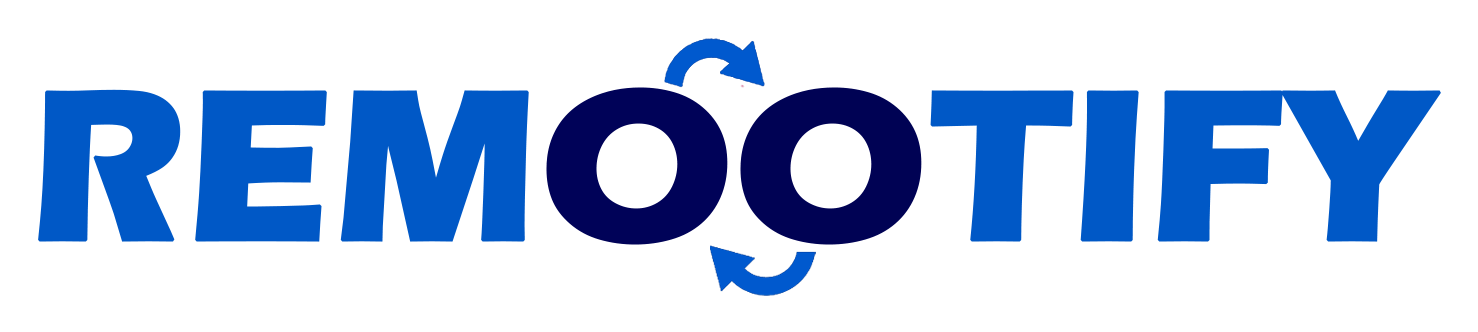Start hiring YOUR REMOTE TEAM, Today!
Enter your information below to start a discussion with one of our team members!

Navigating the realm of virtual meetings can often feel like a maze. With an array of options such as teleconferencing, video conferencing, and webinars, it’s no wonder people get confused about which type to use.
In this blog post, we’ll demystify these different meeting formats and help you determine which one best fits your needs. Stay tuned for some handy tips to make your remote communication smooth sailing!
Key Takeaways
- There are different virtual meeting options to choose from, such as teleconferencing, video conferencing, and webinars.
- Teleconferencing is good for small groups and uses sound and video. Video conferencing allows participants to see and hear each other in real-time. Webinars are like online seminars or conferences where a host presents information to an audience.
- When choosing the right type of virtual meeting, consider the purpose of the meeting, identify the best platform based on the number of participants and interaction needed, consider participant needs, and evaluate the features required for your meeting.
- Utilize various tools during virtual meetings, such as screen sharing, chat features, and breakout rooms for focused discussions to enhance engagement and productivity.
What Are Virtual Meetings?
Virtual meetings are online gatherings that allow individuals or groups to communicate and collaborate in real-time using various tools and technology.
Virtual meetings are online get-togethers. People from different places use tools such as audio, video, and text to connect. They can chat, share screens, and even make presentations! No matter where you are in the world, virtual meetings let you join in.
Types of Virtual Meetings
There are three main types of virtual meetings: teleconferencing, video conferencing, and webinars.
- Teleconferencing
- Video Conferencing
- Webinars
1-Teleconferencing
Teleconferencing is a type of virtual meeting where participants connect using audio and video technology. It allows people from different locations to communicate in real time, just like they would in a traditional face-to-face meeting.
Teleconferencing is good for immediate discussions, brainstorming sessions, and quick decision-making. With teleconferencing, you can see and hear each other without being physically present in the same room.
It’s an efficient way to collaborate with remote teams or conduct meetings with clients or colleagues who are far away. Examples of teleconferencing tools include Skype, Adobe Connect, and Google Hangouts.
2-Video Conferencing
Video conferencing is a type of virtual meeting where participants can see and hear each other through video and audio connections. It allows people to have face-to-face conversations, even if they are in different locations.
With video conferencing, you can share information, collaborate on projects, and hold meetings without the need for everyone to be in the same physical space. It is particularly useful for remote office meetings and small roundtables where visual cues and real-time communication are important.
Video conferencing platforms like Skype, Adobe Connect, and Google Hangouts provide the necessary tools for smooth and efficient virtual meetings. So whether you’re working with a dispersed team or need to connect with clients or colleagues from afar, video conferencing offers an effective way to communicate visually and interactively.
3-Webinars
Webinars are a type of virtual meeting where one or more panelists share information with an audience. Unlike video conferencing, where participants can interact and collaborate, webinars are primarily focused on presenting information.
They are often used for training sessions, product demonstrations, and educational web-based events. Webinars typically involve a host who moderates the session and allows participants to ask questions through chat or Q&A features.
This type of virtual meeting is ideal for disseminating knowledge to a large audience without the need for extensive participant interaction. The use of slideshows, screen sharing, and video playback enhances the presentation experience in webinars.
| Aspect | Teleconferencing | Video Conferencing | Webinars |
|---|---|---|---|
| Interaction | Audio and video | Audio and video | One-way with Q&A |
| Visual Interaction | Limited | Rich | Limited |
| Group Size | Small | Small | Large |
| Engagement | Moderate | High | Moderate |
| Purpose | Remote meetings, roundtables | Remote meetings, roundtables | Presentations, training |
| Collaboration | Enhanced | Enhanced | Limited |
| Interactivity | Limited | Screen sharing, interactive | Limited |
Pros and Cons of Each Type of Virtual Meeting
Teleconferencing allows for quick and easy communication but lacks visual cues and may not be ideal for large groups. Video conferencing offers face-to-face interaction but requires a stable internet connection.
Webinars are great for presentations and training sessions but lack interactive features. Carefully consider the purpose and needs of your virtual meeting to choose the right type.
1-Teleconferencing
Teleconferencing is a type of virtual meeting where participants communicate using audio and video. It allows people to connect and collaborate remotely, regardless of their location.
Teleconferencing uses technology like video calls and screen sharing to facilitate real-time conversations. It is suitable for remote office meetings or small roundtables where participants can see and hear each other.
Teleconferencing helps teams stay connected without the need for physical meetings, making it a convenient option for managers and virtual team leaders looking to enhance collaboration.
2-Video Conferencing
Video conferencing is a type of virtual meeting that allows participants to see and hear each other in real time. It uses video and audio technology to connect people from different locations.
Video conferencing is ideal for remote office meetings or small roundtable discussions, where visual communication is important. With video conferencing, team members can have face-to-face interactions without the need for travel or physical presence in the same room.
This type of virtual meeting enhances collaboration and engagement, as participants can observe facial expressions and body language cues during conversations. Screen-sharing features also enable the sharing of presentations, documents, and other visual materials to enhance communication and understanding among team members.
3-Webinars
Webinars are another type of virtual meeting that you can consider. In a webinar, a panelist or host presents information while others listen and may ask questions. It’s like attending a seminar online! Webinars are great for sharing knowledge, hosting training, or presenting to a large audience.
They allow for one-way communication where participants can learn from the presenter. If you’re looking to educate your team or share important updates with many people at once, webinars are an effective choice.
Why do You Need Virtual Meetings?
Virtual meetings have several benefits, including improved communication, greater flexibility, improved collaboration, and cost savings. Read on to learn more about how virtual meetings can enhance your team’s productivity and efficiency.
1- Improved communication
Virtual meetings can greatly improve communication among team members. By utilizing video and audio features, participants can see and hear each other in real time, making it easier to convey ideas, share information, and collaborate effectively.
This visual element creates a more engaging experience compared to traditional conference calls or emails alone. Additionally, virtual meetings often provide tools for screen sharing and chat functions, allowing for interactive discussions and document collaboration.
These features facilitate clearer communication and ensure that everyone is on the same page during the meeting. With improved communication through virtual meetings, managers and virtual team leaders can enhance productivity and foster stronger connections among their team members.
2- Greater flexibility
Virtual meetings offer greater flexibility compared to traditional face-to-face meetings. With virtual meetings, participants can connect from anywhere, eliminating the need for travel and saving time.
This flexibility allows team members located in different cities or even countries to collaborate easily without the constraints of physical distance. Additionally, virtual meetings provide the option to record sessions, making it convenient for those who couldn’t attend live to catch up on important information later.
The flexible nature of virtual meetings provides convenience and efficiency for managers and team leaders looking to connect with their remote teams effectively.
3- Improved collaboration
Virtual meetings can greatly improve collaboration among team members. With features like screen sharing and real-time conversations, participants can easily share ideas, documents, and presentations.
This allows for better brainstorming sessions and more efficient decision-making processes. Additionally, virtual meetings provide the opportunity for remote teams to work together seamlessly, regardless of their physical location.
By fostering collaboration in a virtual setting, managers and team leaders can ensure that everyone is on the same page and working towards common goals.
4- Cost savings
Virtual meetings can lead to significant cost savings for businesses. By eliminating the need for travel, organizations can save on expenses such as airfare, accommodations, and meals.
Additionally, virtual meetings reduce the time spent in transit, allowing employees to focus more on productive work. With virtual communication tools readily available, companies can connect with clients and colleagues from different locations without the need for physical meetings.
This not only saves money but also reduces the carbon footprint associated with travel. Overall, leveraging virtual meetings can help businesses cut costs while still maintaining effective communication and collaboration.
How to Choose the Right Type of Virtual Meeting?
Consider the purpose, audience size, and features to make an informed choice. Read on to discover which type of virtual meeting suits your needs best.
1- Consider the Purpose
To choose the right type of virtual meeting, it’s important to consider your purpose. Think about what you want to achieve with the meeting. Are you looking for a more interactive discussion or just a way to share information? Different types of virtual meetings offer different levels of audience engagement.
Understanding your purpose will help you determine which format is most suitable. For example, if you need real-time conversations and collaboration, video conferencing may be the best choice.
On the other hand, if you’re delivering a presentation or training session, webinars can provide a platform for one person to present while others listen and ask questions. By considering your purpose upfront, you can ensure that your virtual meeting meets your specific needs effectively without any unnecessary complications.
2- Audience Size and Interaction
Consider the size of your audience and how you want them to interact during the virtual meeting. If you have a small group, video conferencing can be effective for real-time conversations and collaboration.
It allows participants to see each other’s facial expressions and body language, which helps with communication. For larger groups or presentations where interaction is not necessary, webinars are a good choice.
They allow one or multiple presenters to share information with a large number of attendees through audio and visual presentations. Teleconferencing is more focused on audio communication and is suitable for quick meetings or when video may not be necessary.
3- Features and Functionality
Virtual meetings offer a range of features and functionality to enhance communication and collaboration. With audio and video conferencing capabilities, participants can have real-time conversations while being able to see each other.
Screen sharing allows for the sharing of presentations, documents, or applications, making it easier to collaborate on projects. Webinars provide a platform for hosting online events with panelists or hosts presenting information to an audience.
Additionally, instant messaging features allow for quick and efficient communication during virtual meetings. Overall, these features and functionalities make virtual meetings a convenient and effective way to connect with team members regardless of their location.
Best Practices for Conducting Virtual Meetings
Utilize a variety of tools, establish protocols, have an agenda, and ensure everyone is heard.
1- Utilize a variety of tools
To make virtual meetings more engaging and effective, it is important to utilize a variety of tools. For example, you can use screen sharing to share presentations or documents with participants in real-time.
This allows everyone to follow along and contribute to the discussion. Additionally, using chat features or instant messaging during the meeting can enable participants to ask questions or provide feedback without interrupting the flow of conversation.
Another useful tool is breakout rooms, which allow smaller groups within a larger meeting to have focused discussions. These tools help promote collaboration and active participation from all attendees in your virtual meeting, making it more productive and successful.
2- Establish protocols for the meeting
During the virtual meeting, it is important to establish protocols to ensure smooth communication and collaboration. Protocols can include guidelines for speaking order, raising hands, muting/unmuting microphones, and using chat features.
These protocols help in organizing discussions and ensuring that everyone has an opportunity to contribute. Additionally, having clear expectations for meeting behavior promotes professionalism and respect among participants.
By establishing protocols, you can create a structured and productive virtual meeting environment.
3- Have an agenda
Having an agenda is crucial for a successful virtual meeting. An agenda provides structure and helps keep the meeting focused on the important topics. Before the meeting, make sure to outline the key points that need to be discussed or decided upon.
This way, everyone knows what to expect and can come prepared with any necessary information or materials. During the meeting, stick to the agenda and allocate time slots for each item to ensure that everything gets covered within the allotted time.
By having an agenda, you can avoid wasting time and keep everyone engaged and on track throughout the virtual meeting.
4- Make sure everyone is heard
In virtual meetings, it’s essential to make sure that everyone has a chance to be heard. This can be done by creating an inclusive and collaborative environment where all participants feel comfortable speaking up.
Encourage active participation by asking for input and opinions from everyone, and provide opportunities for individuals to share their thoughts or ask questions. It’s also important to actively listen to each person’s contributions and show respect for their ideas.
By giving everyone a voice, you can foster engagement, creativity, and effective communication within your virtual team meetings.
Conclusion
When it comes to virtual meetings, there are different types to choose from. You can use teleconferencing for small meetings or video conferencing for bigger events. Webinars are great for presentations and sharing information.
The key is to pick the right type based on your goals and needs. So, consider who will be attending, what features you require, and the purpose of the meeting itself. With these factors in mind, you’ll be able to choose the perfect virtual meeting option that suits your needs!
FAQs
1. What is the difference between teleconferencing, video conferencing, and webinars?
Teleconferencing involves using audio-only communication for meetings, while video conferencing allows participants to see each other through video feeds. Webinars are online presentations or seminars where one person presents to an audience.
2. When should I use teleconferencing instead of video conferencing or webinars?
Teleconferencing can be used when audio communication is sufficient and visual interaction is not necessary. It may be suitable for quick discussions, or large group calls where seeing everyone’s faces is not important.
3. What are the advantages of using video conferencing over other virtual meeting types?
Video conferencing allows participants to have face-to-face interactions, which can enhance communication by allowing non-verbal cues to be observed. It provides a more personal experience compared to teleconferencing or webinars.
4. How do I choose the right type of virtual meeting for my needs?
Consider your specific goals and requirements for the meeting. If visual interactions or demonstrations are essential, then video conferencing or webinars may be more suitable. If it’s a quick discussion that doesn’t require visual elements, teleconferencing could be enough.