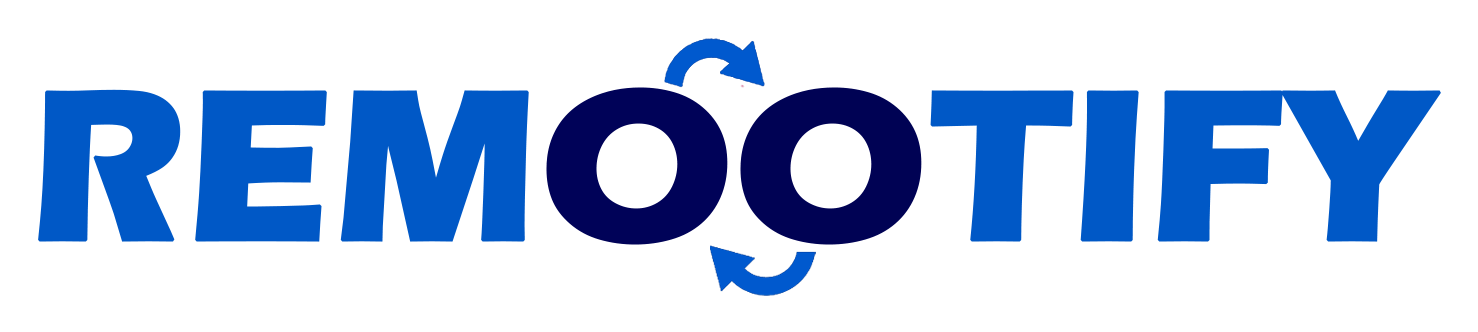Start hiring YOUR REMOTE TEAM, Today!
Enter your information below to start a discussion with one of our team members!

If you’re reading this, chances are you’re managing a remote team or planning to. And you’ve probably realized that it’s not always a walk in the park, right?
Remote work has its perks, no doubt about it. But it also comes with its fair share of challenges.
Communication can get tricky, keeping track of projects can be a headache, and don’t even get me started on time zones.
But fear not because that’s where productivity tools come into play. These nifty little things can make life as a remote team manager much more accessible.
So, buckle up as we dive into the world of productivity tools and explore how they can boost your remote team’s efficiency.
What are Remote Work Tools?
Remote work tools, often called the digital toolbox, are software and applications designed to facilitate work in a remote setting.
They serve as the virtual infrastructure that supports a remote team’s operations, providing functionalities ranging from communication and collaboration to project management and time tracking.
These tools are the digital counterparts of your office’s physical resources.
They serve as virtual meeting rooms, digital whiteboards, online file cabinets, and cloud-based time clocks.
They are designed to bridge the geographical gap and enable teams to work together seamlessly, regardless of their physical location.
For a deeper understanding of the digital landscape of remote work, you might want to check out this article on Digitizing & Digitalizing: Unraveling the Digital Mystique.
It provides a comprehensive overview of the digital transformation process, closely tied to remote work tools.
Why Do You Need Remote Work Tools?
As we transition into a more digital and remote work environment, the importance of remote work tools cannot be overstated.
These tools are a luxury and a necessity for businesses aiming to thrive in the remote work landscape.
They provide a range of benefits that can significantly enhance the productivity and efficiency of remote teams.
According to a blog post by Ritesh Kumar on webdew.com, IT tools, which include remote work tools, offer several benefits for both companies and employees:
1-Clarity in tasks: IT tools provide clarity on roles and responsibilities, helping employees understand their jobs better and project managers to keep track of the team’s tasks.
2-Eliminates communication gap: Communication is a significant challenge in remote work. IT tools, especially communication tools, help eliminate this gap and ensure a smooth workflow.
3-Well-organized team: With tasks more precisely outlined and less time wasted, IT tools result in a more organized group.
4-Easy management of projects: IT tools provide a clear picture of the project’s progression, making it easier to locate the resources needed to complete the project on time.
5-Efficient project tracking: IT tools make monitoring the project’s development feasible, making it easy to estimate how much time will be required to finish a particular task.
6-Easy file sharing and access: IT tools make file sharing and access easier and safer, replacing the practice of sharing drives.
7-Efficient documentation: IT tools enable easy documentation of everything related to a project, making it accessible to anyone at any time.
How to Choose the Right Productivity Tools for Your Remote Team
Choosing the right productivity tools for your remote team can be daunting, given the many options available.
However, with a strategic approach, you can find the tools that best suit your team’s needs and enhance their productivity.
Here are some factors to consider:
1-Understand Your Team’s Needs: Before you start exploring different tools, it’s crucial to understand your team’s needs.
What challenges are they facing? What tasks are taking up most of their time? What processes could be streamlined?
The answers to these questions will guide you in choosing the right tools.
2-Ease of Use: The tool should be user-friendly and intuitive. If it’s too complicated, your team might resist using it, defeating its purpose.
Look for tools with a clean interface and straightforward functionality.
3-Integration: The tool should easily integrate with other tools your team is already using. This will ensure a smooth workflow and prevent any disruptions.
4-Security: With remote work, security becomes even more critical.
Ensure your chosen tool has robust security measures to protect your team’s data.
5-Scalability: As your team grows, your tools should be able to grow with you.
Look for tools that offer scalability, so you won’t have to switch platforms later.
6-Customer Support: Good customer support is essential. If your team encounters any issues with the tool, they should be able to get help quickly.
7-Pricing: Finally, consider the cost. While investing in good tools is essential, you must also ensure they fit within your budget. Compare different options and choose the one that offers the best value for money.
For more insights, you can check out this article on Entrepreneur.com that discusses how to choose the right tools for your remote team.
Best Productivity Tools
1-Communication Tools for Remote Teams
Effective communication is the backbone of any successful team and becomes even more crucial when working remotely.
With the right communication tools, remote teams can collaborate seamlessly, share ideas, and keep everyone on the same page.
Here are some of the top communication tools that can help remote teams stay connected and productive:
1-Slack: Slack is a powerful messaging app that allows you to create channels for different topics and conversations.
You can use it to send direct messages, share files and links, and even conduct meetings with colleagues through video chat or voice calls.
This tool helps teams stay on top of each others’ projects in real time without relying on email. Read more about Slack here.
2-Google Hangouts Meet: Google Meet is a video-communication service developed by Google.
It is one of the two apps that constitutes Google’s replacement for Google Hangouts, the other being Google Chat.
Google planned to begin retiring Google Hangouts in October 2019. Read more about Google Hangouts Meet here.
3-Zoom: Zoom is a video chat tool that lets remote employees collaborate in real-time. Many companies have used it to allow employees to work together and stay connected, even far apart. You can access it from your computer or smartphone, which means you can use it on the go if you travel for work. Read more about Zoom here.
4-Pumble: Pumble is a free team chat app. With Pumble, you can send direct messages and create channels for different topics. It’s available on Windows, Mac, Linux, iOS, and Android. Read more about Pumble here.
5-Troop Messenger: Troop Messenger is a compact office chat application with a self-hosted deployment option packed with many features. It is cross-platform enabled with a neat interface. Read more about Troop Messenger here.
6-Fleep: Fleep is a messaging app that works with email. It’s designed to simplify endless email threads by bringing together people, conversations, and files. Read more about Fleep here.
2-Project Management Tools for Remote Teams
Project management tools are essential for remote teams to stay organized and keep track of their tasks and projects.
These tools provide a centralized platform where team members can plan, collaborate, and track progress in real-time.
Here are some of the top project management tools that can help remote teams stay on top of their work:
1-Trello: Trello is a web-based Kanban-style list-making application. It’s a fun, flexible, and free way to organize plans, projects, and more.
Trello’s boards, lists, and cards enable you to organize and prioritize your projects in a fun, flexible, and rewarding way. Read more about Trello here.
2-TalentDesk.io: TalentDesk.io is a project management tool that helps you manage your freelance workforce.
It allows you to hire, onboard, assign work, and pay your freelancers from one platform. Read more about TalentDesk.io here.
3-Asana: Asana is a web and mobile application designed to help teams organize, track, and manage their work.
Teams can use it to manage tasks and projects with just one tool. Asana allows teams to create projects, assign work to coworkers, set deadlines, and communicate directly about tasks. Read more about Asana here.
4-ClickUp: ClickUp is a cloud-based collaboration and project management tool suitable for businesses of all sizes and industries.
Tools for collaboration and communication, task assignments and statuses, alerts, and a task toolbar are among the features. Read more about ClickUp here.
5-Basecamp: Basecamp is a real-time communication tool that helps teams stay on the same page.
It’s less for traditional project management tasks and more for project management and communication. Read more about Basecamp here.
6-GitBook: GitBook is a modern documentation platform where teams can document everything from products to APIs and internal knowledge bases.
It is a place to think and track ideas for you & your team. Read more about GitBook here.
Choosing the right project management tool depends on your team’s needs and the nature of your projects.
For more insights on project management tools for remote teams, you can check out this article by The Blueprint.
3-Time Tracking Tools for Remote Teams
Time-tracking tools are crucial for remote teams to ensure productivity and accountability.
They help monitor the hours spent on tasks, manage workloads, and improve time management.
Here are some of the top time-tracking tools that can help remote teams manage their time effectively:
1-Hubstaff: Hubstaff is a comprehensive time-tracking and work-management tool for remote teams.
It allows you to track time through desktop, web, and mobile apps, and it also provides work monitoring features like app and URL tracking.
2-Harvest: Harvest is a time-tracking tool with expense tracking and invoicing features.
It integrates with many other tools and lets you track time from the apps your team already uses.
3-Clockify: Clockify is a free time tracking software. It allows you to track hours, create reports, and manage your team’s time.
4-Time Doctor: Time Doctor is a time tracking and productivity tool. It offers time tracking, screenshot recording, payroll, reporting, and more.
5-RescueTime: RescueTime helps you understand where your time goes each day.
It automatically tracks your time on applications and websites, giving you an accurate picture of your day.
Time-tracking tools not only help in ensuring accountability but also provide valuable insights into how work is done, which can be used to improve processes and efficiency.
For more insights on time tracking tools for remote teams, you can check out this article by Business News Daily.
4-File Sharing and Collaboration Tools
In a remote work environment, sharing files and collaborating on documents in real time is crucial.
This is where file-sharing and collaboration tools come into play.
These tools allow team members to access, edit, and share documents from anywhere, any time, fostering collaboration and ensuring everyone is on the same page.
1-Google Drive: Google Drive is a popular choice for many remote teams. It offers 15GB of free storage and allows users to create, edit, and collaborate on documents, spreadsheets, and presentations within the platform.
Its seamless integration with other Google Workspace apps makes it a convenient tool for collaboration.
2-Dropbox: Dropbox is another widely used tool that allows storing files online and syncing them to your devices.
It offers features like document scanning, shared folders, and Dropbox Paper, a collaborative workspace where teams can create and share early ideas.
3-OneDrive: Microsoft’s OneDrive is a file hosting and synchronization service integrated with Windows 10 and Office 365.
It allows users to store files in the cloud, share files, and edit documents, spreadsheets, and presentations in Office 365.
4-Citrix ShareFile: Citrix ShareFile is a secure file-sharing and transfer service built for business.
It offers feedback and approval workflow, unlimited storage, and custom branding.
5-Box: Box is a cloud content management and file-sharing service for businesses. It offers secure file sharing, collaborative editing, and enterprise-level security compliant with several industry regulations.
Conclusion
Equipping your remote team with the right productivity tools maximizes efficiency and success.
These ultimate tools, from project management to communication platforms, empower seamless collaboration and clear communication channels.
Embrace these solutions, foster a culture of productivity, and watch your remote team thrive. Happy remote working!