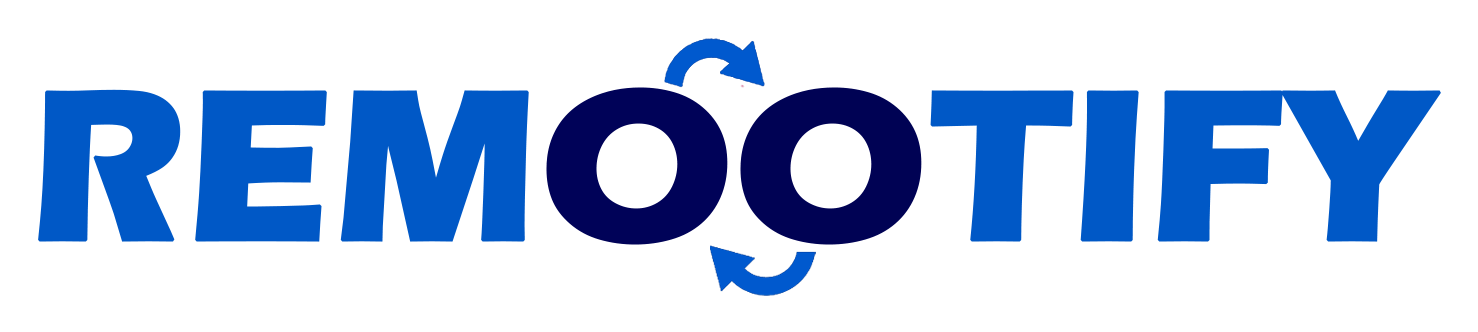Start hiring YOUR REMOTE TEAM, Today!
Enter your information below to start a discussion with one of our team members!

Amidst the remote work and communication dynamics of today, Zoom meetings have gained paramount importance.
Having a laptop optimized for seamless Zoom meetings is now a prerequisite for productive collaboration.
This article aims to thoroughly analyze the best laptops for Zoom meetings, highlighting how the right laptop choice can significantly enhance virtual communication experiences.
Key Takeaways
- Integrated webcams and microphones in laptops for Zoom meetings ensure clear video and audio, enhancing communication quality.
- The choice of laptops for Zoom meetings significantly impacts meeting quality; factors include processor performance, memory, webcam, display, and battery life.
- Leading laptop models like Dell XPS 13, MacBook Pro, HP Spectre x360, and more are recommended for superior Zoom meetings.
Empowering Effective Zoom Meetings with Laptops
Video and Audio Quality
- One of the primary benefits of using laptops for Zoom meetings is its integrated webcam and microphone.
- This ensures a smooth and clear video and audio experience during Zoom meetings, allowing participants to see and hear each other clearly.
- This enhanced communication quality significantly contributes to engagement and understanding.
Ease of Use
- Utilizing laptops for Zoom meetings offers a user-friendly interface for accessing and running applications, including the Zoom software.
- With a laptop, you can effortlessly open the Zoom app and join meetings with just a few clicks.
- This simplicity is especially important for individuals who might not be tech-savvy.
Mobility and Flexibility
- Laptops for Zoom meetings are designed with portability in mind, enabling participation from various locations.
- Whether you’re at home, at a coffee shop, or on a business trip, a laptop provides the freedom to stay connected and attend meetings without being confined to a specific place.
Screen Size
- The screen size of laptops offers a more immersive viewing experience compared to smaller devices like smartphones.
- This larger display is particularly beneficial for seeing meeting participants, shared content, and presentation slides, ultimately enhancing engagement and understanding.
Presentations and Screen Sharing
- For those leading Zoom meetings, a laptop is an invaluable tool for sharing your screen to display presentations, documents, or other content.
- This functionality is pivotal for collaboration, training sessions, and virtual presentations.
Software Compatibility
- The Zoom app is optimized for laptops and desktop computers, ensuring a comprehensive range of features and settings that might not be as readily available on mobile devices.
Factors to Consider When Choosing Laptops for Zoom Meetings
1. Processor Performance
A powerful processor is an engine behind seamless video conferencing. It directly influences tasks like video encoding, decoding, and overall system responsiveness during Zoom calls.
A higher-end processor ensures smooth video streaming, reduces lag, and maintains consistent audio-video synchronization, enhancing the overall meeting experience.
2. Memory (RAM) Requirements
Sufficient RAM is crucial for multitasking during Zoom calls and concurrent application usage. For effective performance, laptops for Zoom meetings should ideally have a minimum of 8GB of RAM.
This capacity enables smooth switching between applications, prevents slowdowns, and ensures your laptop can handle video conferencing software along with other tools without hiccups.
3. Webcam and Microphone Quality
Clear audio and video are essential for productive communication. A high-quality webcam captures your expressions accurately, fostering a more personal connection.
Similarly, a good microphone minimizes background noise and captures your voice clearly, making interactions more effective and preventing misunderstandings.
4. Display Quality
A high-resolution display is essential for clear visuals during meetings. A laptop with a Full HD (1920×1080) or higher resolution display enhances video clarity and showcases presentation materials crisply.
Additionally, features like good color accuracy and wide viewing angles contribute to a more engaging virtual environment.
5. Battery Life
Uninterrupted virtual meetings rely on a laptop with ample battery life. Long-lasting battery performance ensures that your laptop won’t unexpectedly shut down during a crucial discussion.
A laptop with extended battery life minimizes disruptions and allows you to participate in extended sessions without worrying about power outlets.
6. Connectivity Options
Comprehensive connectivity options, including various ports (USB, HDMI, etc.) and wireless capabilities (Wi-Fi and Bluetooth), are essential for stable internet connections and seamless integration with external devices.
Robust connectivity ensures that you can join Zoom meetings reliably and connect additional peripherals such as headphones, microphones, or projectors without complications.
The Top 7 Laptops for Zoom Meetings
1. Dell XPS 13
- Processor and Performance: Powered by Intel Core i7-1165G7 for seamless multitasking during Zoom calls and other tasks.
- Webcam and Microphone Quality: HD Webcam with Waves MaxxAudio Pro ensures clear video and audio communication.
- Display Clarity: The 13.4-inch InfinityEdge Touch Display offers Full HD visuals with a borderless design.
- Battery Life and Connectivity: Up to 11 hours of battery life; Thunderbolt 4, USB-C, and Wi-Fi 6 for versatile connectivity.
2. MacBook Pro (13-inch)
- Processor and Performance: Powered by the Apple M1 chip for impressive performance and efficiency.
- Webcam and Microphone Quality: 720p FaceTime HD camera and studio-quality three-microphone array ensure clear communication.
- Display Clarity: 13.3-inch Retina Display offers high-resolution visuals.
- Battery Life and Connectivity: Up to 17 hours of battery life; Thunderbolt 3, USB 4, and Wi-Fi 6 for connectivity.
3. HP Spectre x360
- Processor and Performance: Equipped with Intel Core i5-1135G7 for smooth multitasking during Zoom calls.
- Webcam and Microphone Quality: HP TrueVision HD IR camera and dual array digital microphone ensure clear audio and video.
- Display Clarity: 13.3-inch Full HD Touchscreen display offers interactive visuals.
- Battery Life and Connectivity: Up to 10 hours of battery life; Thunderbolt 4, USB-C, and Wi-Fi 6 for connectivity.
4. Lenovo ThinkPad X1 Carbon
- Processor and Performance: Powered by Intel Core i7-1165G7 for smooth Zoom meetings and multitasking.
- Webcam and Microphone Quality: HD 720p Camera with Privacy Shutter and dual far-field microphones ensure privacy and clear audio.
- Display Clarity: The 14-inch WQHD Display offers high-quality visuals.
- Battery Life and Connectivity: Up to 15 hours of battery life; Thunderbolt 4, USB-C, and Wi-Fi 6 for versatile connectivity.
5. Asus ZenBook 14
- Processor and Performance: Powered by AMD Ryzen 7 5800U for solid performance during Zoom meetings.
- Webcam and Microphone Quality: HD infrared webcam with Windows Hello support ensures secure logins and clear visuals.
- Display Clarity: 14-inch Full HD Display offers clear visuals.
- Battery Life and Connectivity: Up to 12 hours of battery life; USB-C and Wi-Fi 6 for connectivity.
6. Acer Swift 5
- Processor and Performance: Equipped with Intel Core i7-1165G7 for smooth performance during Zoom calls.
- Webcam and Microphone Quality: HD Webcam ensures clear video communication.
- Display Clarity: 14-inch Full HD IPS Touch Display offers vibrant visuals.
- Battery Life and Connectivity: Up to 15 hours of battery life; USB-C and Wi-Fi 6 for connectivity.
7. Microsoft Surface Laptop 4
- Processor and Performance: Powered by AMD Ryzen 7 4980U for solid performance during Zoom meetings.
- Webcam and Microphone Quality: HD front-facing camera with Studio Mics ensures clear audio and video.
- Display Clarity: The 13.5-inch PixelSense Touchscreen offers interactive visuals.
- Battery Life and Connectivity: Up to 17.5 hours of battery life; USB-C and Wi-Fi 6 for connectivity.
Comparative Pricing of Top 7 Laptops for Zoom Meetings
| Laptop Model | Pricing |
|---|---|
| Dell XPS 13 | Starting at $1,099 – $1,299 |
| MacBook Pro (13-inch) | Starting at $1,299 |
| HP Spectre x360 | Starting at $1,099 |
| Lenovo ThinkPad X1 Carbon | Starting at $1,399 |
| Asus ZenBook 14 | Starting at $1,199 |
| Acer Swift 5 | Starting at $999 |
| Microsoft Surface Laptop 4 | Starting at $1,299 |
Smart Selection of Laptops for Zoom Meetings
- Budget Considerations
- Invest Wisely: Allocate a budget that reflects the importance of quality laptops for Zoom meetings. Remember, this is an investment in your productivity and virtual communication experience.
- Matching Your Laptop Requirements
- Assess Your Needs: Evaluate your specific Zoom usage patterns. Are you hosting frequent video calls or participating in webinars? Understanding your requirements will guide your laptop choice.
- Specs That Matter: Pay attention to specifications like processor power, memory (RAM), and webcam quality. These directly impact the quality of your virtual interactions.
- Future-Proofing Your Laptop Choice
- Stay Ahead: Consider laptops with a bit of extra power to handle future software updates and advancements in meeting platforms. Future-proofing ensures your laptop remains reliable over time.
- Brand Reputation Matters
- Trustworthy Brands: Opt for laptops from reputable brands known for their quality and customer support. Established brands often deliver a smoother experience and better long-term value.
- Leveraging User Reviews
- Real-World Insights: Dive into user reviews to gain practical insights into a laptop’s performance. Real users share their experiences, shedding light on factors like durability and everyday usage.
15 Laptop Buying Mistakes You Should Avoid
Tips for Optimizing Your Laptops for Zoom Meetings
- Close Unnecessary Programs
- Close any background applications that are not needed for the Zoom meeting to free up system resources.
- Use a Wired Connection
- Whenever possible, connect your laptop to the internet using an Ethernet cable for a more stable and reliable connection.
- Check Internet Speed
- Ensure you have a sufficient internet speed for smooth video and audio quality during Zoom meetings.
- Update Zoom App
- Keep your Zoom application up to date to benefit from the latest performance improvements and bug fixes.
- Adjust Video Settings
- In Zoom settings, adjust video settings to match your laptop’s capabilities and internet speed, optimizing for smooth performance.
- Use a Quality Webcam
- If your laptop’s built-in webcam is low quality, consider using an external webcam for better video clarity.
- Optimize Audio Settings
- Configure audio settings to eliminate background noise and ensure clear audio transmission.
- Close Browser Tabs
- Close unnecessary browser tabs to free up memory and improve overall laptop performance.
- Use a Laptop Cooling Pad
- If your laptop tends to get hot during video calls, using a cooling pad can help prevent overheating and maintain performance.
- Adjust Power Settings
- Set your laptop’s power settings to a balanced or high-performance mode while in Zoom meetings to prevent performance throttling.
- Update Graphics Drivers
- Ensure your laptop’s graphics drivers are up to date, as outdated drivers can affect video rendering and quality.
- Mute Notifications
- Temporarily mute notifications from other applications to avoid interruptions during Zoom calls.
- Close Resource-Intensive Apps
- Close any resource-intensive applications running in the background to allocate more resources to Zoom.
- Use Headphones
- Using headphones can improve audio quality and reduce feedback during Zoom meetings.
- Test Before the Meeting
- Test your laptop’s audio, video, and internet connection before the meeting to address any issues in advance.
- Use Virtual Backgrounds Sparingly
- Virtual backgrounds can strain your laptop’s resources; use them only if necessary.
- Restart Before Meetings
- Restart your laptop before important meetings to clear out memory and refresh system resources.
- Upgrade Hardware if Needed
- If your laptop consistently struggles with Zoom meetings, consider upgrading RAM or other hardware components.
- Check for Updates
- Regularly check for laptop firmware, driver, and operating system updates that can improve overall performance.
- Close Unused Applications
- Close any applications running in the background that you’re not actively using during the meeting.
- Opt for Wired Headsets
- Using a wired headset can provide better audio quality and reduce potential wireless interference.
—
Conclusion
Optimized laptops for Zoom are crucial tools for an effective remote work experience. Based on your budget and requirements, this article presents 7 types of laptops for Zoom meetings.
Now the choice is yours. But remember, putting on your thinking cap is what you need before taking your first step
—
FAQs
What factors contribute to effective Zoom meetings using laptops?
Factors like processor performance, memory (RAM), webcam and microphone quality, display clarity, battery life, and connectivity options significantly influence the quality and convenience of laptops for Zoom meetings.
Which laptops are recommended for Zoom meetings?
Some top laptops for enhanced Zoom meetings include Dell XPS 13, MacBook Pro (13-inch), HP Spectre x360, Lenovo ThinkPad X1 Carbon, Asus ZenBook 14, Acer Swift 5, and Microsoft Surface Laptop 4.
How should I optimize my laptop for Zoom meetings?
Optimize your laptop for Zoom meetings by closing unnecessary programs, using a wired connection, checking internet speed, updating the Zoom app, adjusting video settings, using quality webcam and audio configurations, and more.
What’s the role of laptops in empowering effective Zoom meetings?
Laptops with integrated features like webcams, microphones, and user-friendly interfaces empower effective Zoom meetings by providing clear communication, ease of use, and the ability to participate from various locations.